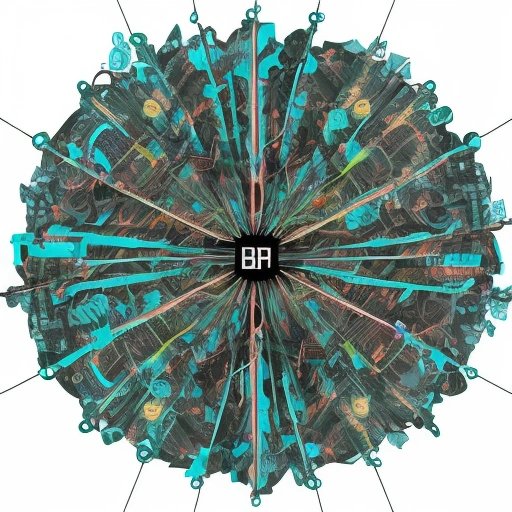In the ever-evolving world of software development, staying ahead of the curve is essential. Technologies change, frameworks shift, and new coding practices emerge faster than you can say "syntax error." That's why we've compiled a list of the top 10 tools every software developer needs to boost their productivity. And just to keep things interesting, we've also included one tool that you should NEVER use. Let's dive in!
Code editors with advanced features and customizable key bindings:
Finding the perfect code editor is like finding a needle in a haystack, except the needle is actually just an endless array of customizable key bindings. Whether you prefer the sleek interface of Visual Studio Code, the power of Vim, or the simplicity of Atom, there's an editor out there that's just right for you. Just be careful not to spend too much time customizing your key bindings, or you might find yourself in an endless loop of key mapping madness.
Source control management tools like Git:
Ah, Git. The magical tool that allows you to undo your coding mistakes with the simple command of git revert or git checkout. It's like having a time machine for your code, except without the risk of accidentally running into your past self and causing a paradox. Just remember to always commit early and often, because like a good backup plan, Git is there to save the day when things go awry.
Debugging and testing tools:
Debugging—it's the never-ending quest to find that one elusive bug that's been wreaking havoc on your codebase. Thankfully, there are a plethora of debugging and testing tools available to help you on your journey. From the trusty console.log to the more advanced Chrome Developer Tools, these tools will assist you in unraveling the mysteries of your code. And if all else fails, just blame it on that pesky endianness issue.
Performance optimization and profiling tools:
Nothing says "professional developer" like spending hours fine-tuning your code for maximum performance. With tools like the Chrome Performance tab, you can analyze your application's bottlenecks, optimize slow-loading pages, and make your code run faster than a cheetah on roller skates. Just don't forget to take breaks and remember that sometimes, good enough is, well, good enough.
Collaboration and team communication platforms:
In the age of remote work, collaboration and team communication are more important than ever. Whether you're using Slack, Microsoft Teams, or carrier pigeons to communicate with your team, these platforms keep everyone connected and ensure that important project updates don't get lost in a sea of unread emails. Plus, they give you a legitimate reason to have a dedicated emoji for every situation.
Task and project management tools:
Software development is a wild ride, and without proper task and project management, it can quickly become a rollercoaster of missed deadlines and misplaced code. That's why tools like Jira, Trello, and Asana are a developer's best friend. They keep you organized, help you prioritize tasks, and make sure you don't accidentally merge that "experimental feature" branch into production. Oops.
Continuous integration and deployment tools:
Gone are the days of manually deploying your code and holding your breath, hoping nothing breaks. With continuous integration and deployment tools like Jenkins, CircleCI, and Travis CI, you can automate your build and deployment processes, ensuring that your code is always in a deployable state. Just be sure to test thoroughly and resist the urge to deploy code while you're half-asleep at 3 a.m. Trust us on this one.
Command-line utilities and scripts:
Ah, the command line—the developer's natural habitat. From Bash to PowerShell, the command line is where magic happens. It's where you automate repetitive tasks, perform complex system configurations, and make your computer do your bidding with a single line of code. So embrace the command line, my fellow developers, and never underestimate the power of a well-crafted script.
Browser extensions for productivity and automation:
When it comes to software development, your browser is more than just a window to the internet—it's a toolbox of productivity-enhancing extensions. Whether you need a CSS color picker, a JSON formatter, or a plugin that turns every website into a cat-themed wonderland (because who doesn't need that?), browser extensions are there to make your life as a developer just a little bit easier. Just be careful not to go overboard with your extension collection, or your browser might start to feel like a cluttered junk drawer.
Cloud-based services for hosting, testing, and deployment:
Last but certainly not least, we have cloud-based services. From hosting your applications on platforms like AWS or Heroku to testing them on services like Sauce Labs or BrowserStack, the cloud is your ticket to scalable, reliable, and flexible development. So, say goodbye to managing your own servers and say hello to the cloud, where your code can roam free like a 404 error in a vast open field.
Now, we've reached the moment we've all been waiting for—the one tool you should NEVER use as a software developer. Brace yourself, because it's a game-changer. Drumroll, please...
The tool you should NEVER use as a software developer is... the "I'll just wing it" approach. Yes, that's right. Flying by the seat of your pants might work for impromptu karaoke night, but when it comes to software development, it's a recipe for disaster. So, do yourself a favor and embrace the tools that will make your life easier and your code more reliable. Trust us, your future self will thank you.
And there you have it—the top 10 tools every software developer needs (and the one you should NEVER use). So go forth, fellow developers, armed with your trusty code editors, debugging tools, and cloud-based services. Embrace the productivity-boosting power of these tools, and may your code be bug-free and your deployments seamless. Happy coding!